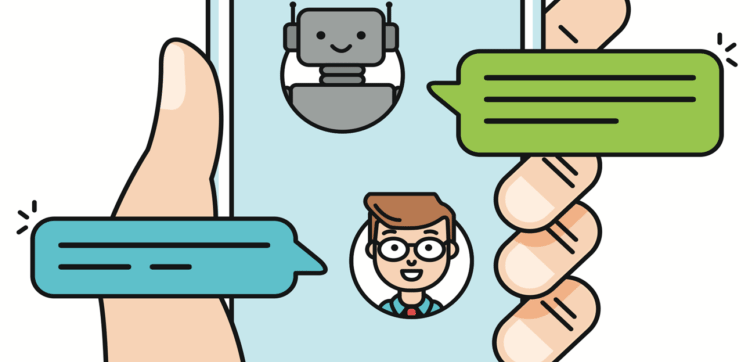
How to Build a Chatbot, Build a Bot Quickly Using Microsoft’s QNA Builder
What is Microsoft’s QNA Chatbot Builder?
In this article we will teach you how to build a chatbot using a new bot builder from Microsoft. Microsoft recently launched their Question and Answer (QNA) Bot builder to help people build a chat bots for their websites. Microsoft’s QNA Bot Builder uses your Frequently Asked Questions page to help your bot automatically respond to questions from your website visitors. The QNA builder allows you to update and train your bot based on new questions that your website visitors ask the bot during chat sessions.
What is a Chatbot?
A chatbot is a computer program built to have conversation with people on the internet. They are usually used on websites, on social media sites and on mobile devices. They are often compared to voice assistants but are not necessarily build using artificial intelligence.
Why Build a Chatbot?
People are learning how to build chatbots and are using them because they are extremely useful. Below are three use cases for chatbots.
- Customer Services and User Experience: Use chatbots to quickly answer questions that your website visitors have about your company or products. They can chat with your bot to quickly get answers to their questions instead of having to search your entire site to find answers themselves
- SEO and Content Marketing: You will get a ton of feedback and content ideas based on chat sessions. Microsoft QNA bot builder records all of your chat sessions so you can mind them for insights and so you an train your bot
- Brand Voice: You can build your chat bot to be as funny, cheeky and sarcastic as you want. If your brand voice is as bitter as burnt coffee then you should write your answers in that tone of voice. Brands have the ability to bring their mascots to life. Geico.com can bring the Geico Gecko to life using a chat bot and create some amazing chat sessions filled with jokes, awkwardness and of course discounts on car insurance.
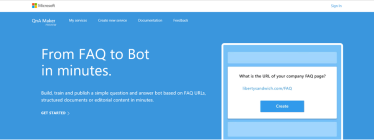
Getting Started with Microsoft’s QNA Chatbot Builder
Microsoft QNA Bot Builder – It’s a free, easy to use, and REST (Representational State Transfer) API. It is considered a web based service that guides AI to respond to users in a natural and conversational tone. It basically extracts all possible pairs of questions and answers from user provided content – FAQ URLs, documents and editorial content.
QNA Maker works in three steps:
- Extraction
- Training
- Publishing
1. Extraction: Creating your knowledge base
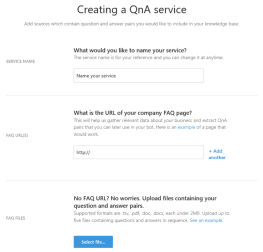
It is not difficult to create a Knowledge base. It could be as simple as pointing the tool towards the existing content, and consuming the QNA content. The tool can ‘auto extract’ question and answer pairs from FAQ URLs and documents. If in case ‘auto extract’ option is not available, you can editorially add QNA sources later.
Follow these steps to create a new knowledge base (KB):
- Click on ‘Create New Page’ on the page ‘QNA Maker Preview’ after logging.
- Add the required information to create knowledge base.
- Now click on ‘Create’ button.
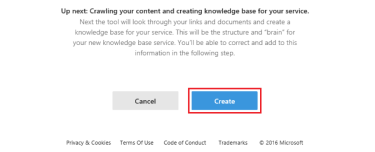
Your knowledge base is created. QNA Maker extracts all possible pairs of questions and answers, and with the help of the easy-to-use web interface you can edit, remove, or add any pair, as well as test. Now it’s time to train your knowledge base.
2.Training your knowledge base.
One of the most important things for QNA services is the relevancy of the answers to questions asked by users. This feature allows you to know the accuracy of your bots responses. You can correct and retrain your bot using the knowledge base to increase the accuracy of it’s answers.
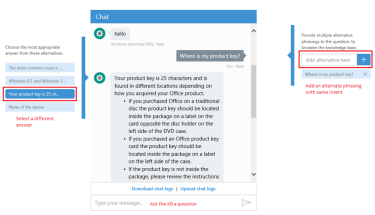
You can improve the knowledge base in two ways:
- Chat with your knowledge base (KB) – You can chat with your bot to improve the knowledge base by seeing how it answers you. You can try adding variations to an existing question or choose a different answer for a question.
Don’t forget to press ‘Save and retrain’ button to accept the changes that you’ve made.
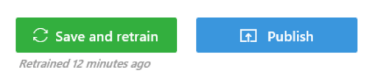
- Replay live chat logs – You can also review chat sessions between your bot and website visitors. This will help you improve the knowledge base and retrain the bot to get better results.
Download the live chat traffic via “download chat logs” option. It contains all the questions in descending order. Go through the chat logs and see what questions you should add and how you can improve your bot’s answers.
If you are satisfied with your bots response you can publish a new version of the bot.
Follow the detailed guide for more information on how to train the knowledge base.
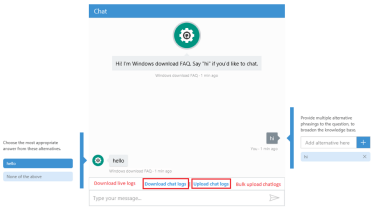
3. Publishing your knowledge base
Make sure to review the changes that will reflect in your final knowledge base. You can download a diff file to know what changes will be published.
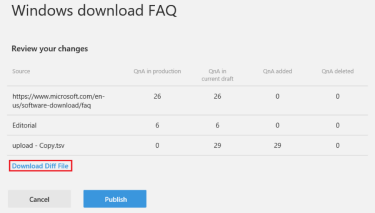
Once you’re satisfied with the preview, click on ‘Publish’ button.
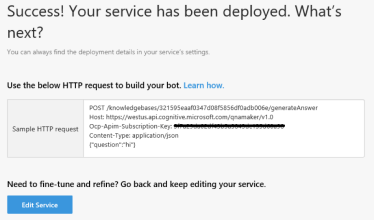
Even after publishing, you can review interactions in real time and refine responses if required.
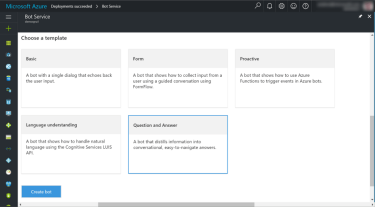
QNA Maker integrates with other APIs and solutions seamlessly and at any scale.