Amazon Alexa – A smart voice assistant living in your house
What Is Alexa?
Alexa is the name of an intelligent voice assistant created by Amazon. To be more precise, it’s the name of the AI, not a product. In order to use Alexa, you will need to buy one of the Amazon smart speakers – Amazon Echo, Echo Dot or Amazon Tap. The speaker will connect you to Alexa and enable your communication
What Can Alexa Do?
Alexa empowers tons of voice experiences in the home. She can search the web, order pizza, play music, make to-do lists, set alarms, play audiobooks, and provide weather, traffic and news updates. On top of that, she can buy things on Amazon and operate smart home devices.
Alexa Facts
- Alexa name was chosen for two reasons – associated with the Library of Alexandria, which contained all the world’s knowledge; the unique phonics of “X” sound to avoid confusion with other words;
- Amazon launched its voice assistant in November 2014;
- Amazon has sold more than 10m Alexa-powered Echo speakers since the launch date;
How Does Alexa Work?
Alexa is designed to respond to your voice commands or even chat with you. She springs to action whenever you call her name or any other “wake word” – Echo, Computer or Amazon. Once you say this keyword, the Echo will gather everything you say next and send it directly to a natural voice recognition service in the cloud called Alexa Voice Service. The AVS will interpret your command and send back the appropriate response. If you asked for the news update, Alexa would answer from the speaker in a female voice. If you requested to dim the lights, the lights will dim.
Alexa is getting smarter and more powerful at a fast clip. She is continuously being refined with new features, which Amazon calls “Alexa Skills”. A skill – is just a voice-driven application you can add to Alexa to extend her functionality. It’s like an app you normally add to your smartphone, with the only difference that all Alexa apps are free.
Also, be sure to see our article How to Enable and Use Alexa Skills
The skills are offered from Amazon, third-party developers and public. If you have basic scripting knowledge, you can also create and add a new skill, using Alexa Skills Kit.
Public access to the real Alexa platform boosted the skills growth. Today, the voice assistant has more than 15,000 unique voice-driven skills and their number is growing weekly.
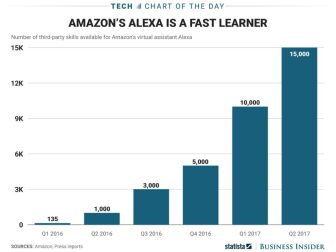
As you can assume, many of these skills are not that helpful. Some of them are really goofy and ridiculous. For example, you can find an Elf Name Generator skill – it gives you your elf name; Fresh Sneaker of The Day skill – to tell you facts about the worlds’ best-loved shoes on a daily basis, or a Naughty Talk skill – for listening to Alexa talk naughty. The total list is huge.
For this reason, significant number of Alexa skills is just ignored by the users. According to the report from VoiceLabs, more than 60% of them have zero or one customer review, which signals about low level of usage. Moreover, there is only 3% chance that the person who downloads a voice app for the Amazon Echo or Google Home today will use it again in a week, the report says.
However, there are plenty of handy skills currently available on Amazon’s Alexa. Some of them are still unreachable for Apple’s Siri and Microsoft’s Cortana.
5 Useful Alexa Skills That Make Your Life Easier
 Manage Your House With Alexa Smart Home Skills
Manage Your House With Alexa Smart Home Skills
Alexa is particularly good at helping you to handle all kinds of things around the home. Just connect all your smart home devices to the voice assistant and control your entire house right from the coach. For example, with Alexa skills for Nest Thermostats, Logitech Harmony Smart Universal Remotes, Philips Hue Bulbs and many other smart gadgets, you can adjust temperature in your room, turn on TV or change channels, dim the lights just with your voice.
You can control your car as well. Alexa is able to pair with your Automatic Car Adapter and read the data from the car’s onboard computer. As such, she can tell you where you parked your auto, whether you need gas, what were the trip mileage and much more.
 Shop On Amazon And Get Alexa Voice-Exclusive Deals
Shop On Amazon And Get Alexa Voice-Exclusive Deals
Shopping on Amazon with Alexa is fast and convenient. Just say to your voice assistant: “Alexa, order more paper towels!” and she will do the rest of the job. You can use voice assistant to put items in your shopping cart for purchasing them later, just say: “Alexa, add garbage bags to my cart”. If you say: “Alexa, cancel my order”, your last order will be cancelled for you.
Besides, having Echo device gives you access to Alexa voice-exclusive deals on Amazon. To get the details, just say: “Alexa, what are your deals today?”
If you want to track your order, just ask: “Alexa, where is my stuff”?
And a cherry on the top – Alexa-ordered goods are automatically eligible for free return shipping.
Learn more how to shop on Amazon with Alexa here!
 Create Your Own Alexa Commands With IFTTT
Create Your Own Alexa Commands With IFTTT
IFTTT (“If This Then That”) is a free web service that enables you to link different devices and services in the cloud. You will need to make simple scripts, called “recipes”, where some type of event in one device triggers an action in another.
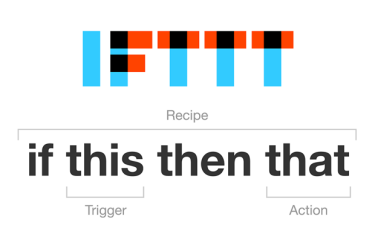
Obviously, it’s not an Alexa skill, but the voice assistant has a channel on IFTTT, thus can gain the skills she originally didn’t have. The most important, you can use this service to create your own Alexa voice command.
Let’s say, you have a couple of smart locks around the house and you want Alexa to make sure the doors are locked for the night. If the locks are compatible with IFTTT, you can create a “recipe” for a specific phrase for your voice assistant, for example: “Alexa, trigger door locks”. IFTTT will send the command to lock every door to your house, so you won’t need to go and check each door by yourself.
Learn more about Alexa possibilities with IFTTT here!
 Manage Your Payments with Alexa Capital One Skill
Manage Your Payments with Alexa Capital One Skill
With Capital One skill activated, you can ask Alexa to pay a bill, tell you the card balance or when your next card payment is due. You can even track your spending by asking your voice assistant for the most recent transactions on your Capital One accounts. Just say: “Alexa, ask Capital One how much did I spend at Amazon last month?”
For the security purposes, make sure you enable a four-digit pass code, which your voice assistant will ask you any time you access your account. Also, try to discuss your finance with Alexa when there is no one else in the room. Unfortunately, anyone who is aware about your personal code, can easily access your account just by talking to your voice assistant. The bad news is that for all Alexa’s many skills, she doesn’t have the ability to distinguish who is actually speaking to her.
 Save Your Time By Ordering Uber or Lyft Ride With Alexa
Save Your Time By Ordering Uber or Lyft Ride With Alexa
As any other digital assistant, Alexa is able to order you a ride with an Uber or a Lyft skill activated. If you need to go to the airport, just say: “Alexa, ask Uber (Lyft) for a ride”. You will be billed the same way you normally are via corresponding service application.
Keep in mind that Uber doesn’t support low-cost Pool service option in Alexa Uber skill.
Instead Of Conclusion
As the voice assistants are rapidly gaining popularity among users, the tech giants are struggling hard to make their products more powerful and ubiquitous.
Amazon is investing heavily into Alexa voice technology platform development, hiring hundreds of engineers additionally to the current team of 5,000 employees.
Besides, the company expands Alexa’s presence by embedding its voice assistant into as many devices as possible. From the beginning of 2017 Alexa will become a factory-installed part of Volkswagen, Ford, BMW and Hyundai new autos, enabling the owners to connect to their Alexa devices at home.
As announced earlier this year, Amazon teamed up with Microsoft to integrate companies’ voice assistants – Alexa and Cortana. This partnership will give Amazon a long-expected access to the Office applications and 500 million Windows 10 users.
Alexa, what are your chances to win the battle?