The Critical Role of Cybersecurity in SEO
Cybersecurity in SEO should be essential to any company’s technical SEO strategy. If a website has security vulnerabilities, it risks harming its organic visibility and user trust. Several key security headers and server configurations need to be in place to ensure that your website is as secure as possible. This puts your website in a position to be trusted by users and search engines.
Mitigation in cybersecurity and SEO is not a one-time fix, but an ongoing process of taking proactive steps to reduce or eliminate security risks. This involves addressing potential vulnerabilities, such as missing security headers or improper server configurations, by implementing measures that protect your site from attacks, safeguard user data, and ultimately improve your website’s security and search engine visibility.
Security Headers
Missing HSTS Header
Mitigation: Add the Strict-Transport-Security header to force HTTPS connections.
# Apache example
<IfModule mod_headers.c>
Header always set Strict-Transport-Security "max-age=31536000; includeSubDomains"
</IfModule>
# Nginx example
add_header Strict-Transport-Security "max-age=31536000; includeSubDomains" always;This forces browsers to only communicate with your website over HTTPS for the duration specified by max-age.
Missing Content Security Policy (CSP) Header
Mitigation: Add the Content-Security-Policy header to control the resources the browser is allowed to load.
# Apache example
<IfModule mod_headers.c>
Header set Content-Security-Policy "default-src 'self'; img-src 'self' https://example.com; script-src 'self'; style-src 'self';"
</IfModule>
# Nginx example
add_header Content-Security-Policy "default-src 'self'; img-src 'self' https://example.com; script-src 'self'; style-src 'self';";This policy limits scripts, styles, and other resources to your own domain and specific trusted sources.
Missing X-Content-Type-Options Header
Mitigation: Add the X-Content-Type-Options header to prevent MIME-type sniffing.
# Apache example
<IfModule mod_headers.c>
Header set X-Content-Type-Options "nosniff"
</IfModule>
# Nginx example
add_header X-Content-Type-Options "nosniff";This helps prevent the browser from interpreting files as a different MIME type than declared.
Missing X-Frame-Options Header
Mitigation: Add the X-Frame-Options header to prevent clickjacking attacks.
# Apache example
<IfModule mod_headers.c>
Header always set X-Frame-Options "DENY"
</IfModule>
# Nginx example
add_header X-Frame-Options "DENY";The DENY value prevents any domain from embedding your website in an iframe. You can also use SAMEORIGIN to allow iframes from the same domain.
Referrer-Policy Header Missing
Mitigation: Add the Referrer-Policy header to control the information sent with referrer requests.
# Apache example
<IfModule mod_headers.c>
Header set Referrer-Policy "no-referrer-when-downgrade"
</IfModule>
# Nginx example
add_header Referrer-Policy "no-referrer-when-downgrade";The policy can be set to various values depending on your needs (no-referrer, strict-origin, etc.).
Cross-Site Scripting (XSS) Protection: Moving Beyond Legacy Headers
Mitigation: To mitigate XSS attacks, modern websites should prioritize using a Content Security Policy (CSP), which provides a more robust and effective defense. The X-XSS-Protection header is still useful for protecting against XSS in older browsers, but most modern browsers now have built-in protection that may make this header less relevant.
Modern Solution: Implementing a Content Security Policy (CSP)
A Content Security Policy (CSP) helps control which resources the browser is allowed to load, preventing the execution of malicious scripts that might otherwise lead to an XSS attack.
# Apache example (CSP)
<IfModule mod_headers.c>
Header set Content-Security-Policy "default-src 'self'; script-src 'self'; style-src 'self';"
</IfModule>
# Nginx example (CSP)
add_header Content-Security-Policy "default-src 'self'; script-src 'self'; style-src 'self';";This CSP configuration limits scripts and styles to only those hosted on your domain, blocking unauthorized external resources from executing on your site.
Legacy Solution: Adding the X-XSS-Protection Header
For older browsers that do not fully support CSP, adding the X-XSS-Protection header can still provide a layer of defense against XSS attacks by instructing the browser to block suspicious scripts.
# Apache example (X-XSS-Protection)
<IfModule mod_headers.c>
Header set X-XSS-Protection "1; mode=block"
</IfModule>
# Nginx example (X-XSS-Protection)
add_header X-XSS-Protection "1; mode=block";This header instructs browsers that support it to block pages if an XSS attack is detected. However, since modern browsers already have their own filters, relying solely on this header is not sufficient for comprehensive protection.
Why CSP is Preffered:
- More granular control: CSP allows you to specify exactly which scripts and resources can be loaded, significantly reducing the risk of XSS.
- Widely supported in modern browsers: While X-XSS-Protection is helpful for older browsers, CSP is the more robust and scalable solution for preventing XSS attacks today.
Server Configurations
Unsafe Cross-Origin Links
Mitigation: Ensure proper cross-origin resource sharing (CORS) policies.
# Example in Apache configuration
<IfModule mod_headers.c>
Header set Access-Control-Allow-Origin "*"
</IfModule>For more strict security, set the allowed origins explicitly.
Bad Content Type
Mitigation: Ensure the proper content-type is being served.
For content types, configure the Content-Type headers correctly in the web server configuration.
# Example in Apache
<IfModule mod_headers.c>
AddType application/javascript .js
AddType text/css .css
</IfModule>SSL/TLS Configuration (HTTPS)
Mitigation: Ensure you are using strong TLS protocols and ciphers.
# Apache example
<IfModule ssl_module>
SSLProtocol all -SSLv2 -SSLv3 -TLSv1 -TLSv1.1
SSLCipherSuite HIGH:!aNULL:!MD5
</IfModule>
# Nginx example
ssl_protocols TLSv1.2 TLSv1.3;
ssl_ciphers HIGH:!aNULL:!MD5;For a quick check on SSL certificate installation, use an SSL Checker.
Secure Cookie Flags
Mitigation: Ensure that cookies have the Secure and HttpOnly flags set.
# Example in PHP
setcookie("example", $value, [
'expires' => time() + 3600,
'path' => '/',
'domain' => 'example.com',
'secure' => true, // Cookie only sent over HTTPS
'httponly' => true, // JavaScript cannot access the cookie
'samesite' => 'Strict' // Optional: prevent cross-site requests
]);This ensures that cookies are only transmitted over HTTPS and are inaccessible via JavaScript.
DNS Security (DNSSEC)
Mitigation: Enable DNSSEC for your domain. This is typically done via your domain registrar or DNS provider’s control panel.
General Security Best Practices
Subresource Integrity (SRI) Missing
Mitigation: Add SRI attributes to external scripts and styles to ensure they haven’t been tampered with.
<script src="https://example.com/example.js"
integrity="sha384-oKqik0ORuK+OTn9ApH99yYaFwPPEA0wsdKfFTvGbbfjDTx5MAH7FSJCT6DfNu5jG"
crossorigin="anonymous"></script>Use the integrity attribute with the hash value to ensure file integrity.
Phishing or Malware Warnings
Mitigation: To address malware or phishing warnings, ensure your website is clean by scanning it with tools like Google Search Console’s Security Issues tool or external malware scanners.
No specific code snippet here, as it involves maintaining secure server configurations and using best practices for file uploads, script inclusion, etc.
Login and Authentication Security
Mitigation: For secure logins, ensure forms are submitted over HTTPS and consider adding multi-factor authentication (MFA).
<form action="https://example.com/login" method="POST">
<!-- Ensure it's HTTPS and implement CSRF tokens -->
</form>Adding MFA is beyond simple snippets but can be done via libraries such as Google Authenticator for web apps.
Conclusion
By adhering to the mitigations above, you can rest assured that you are providing a safe experience for your users and sending all the right signals to search engines. Additionally, you should regularly audit your site’s security settings and implement fixes when issues are found. Site security is the foundation of providing a good user experience, which is a direct ranking factor. A solid cybersecurity SEO foundation will help you make the most value from your content marketing and off-site SEO strategies.